International Student Deposit
Congratulations on your acceptance to Gordon College!
We are thrilled to welcome you to this exciting and dynamic community where you will be challenged to grow in your understanding of Christ and of the world.
Start here to review your options for paying the $3,000 International Student Deposit, and secure your spot in this year's incoming class!
Deposit through Transact:
- Go to https://my.gordon.edu/ics (or just click the green button below).
- Log in (in the upper left corner):
- Email Admissions Operations to receive your username and temporary password.
- Or, if you have already set up your Gordon College login and password for some reason (for example: you're a "dual enrollment" high school student who is already taking a Gordon College course), then you should use the password that you have already established.
- Click on 'Transact Integrated Payments' on the left-hand menu.
- Click on 'Make a Payment' on the left-hand menu.
- Click on 'Deposits' and proceed to make the payment (choose ‘International payment’ to do a wire transfer; but if you have a US bank account, you can choose “new bank account” or if you have a credit card you can choose “New credit or debit card” so it can be faster).
You have the option to pay online by three different methods.
- Debit or Credit Card: When you are paying the $3,000 international student deposit, we waive the normal 2.95% fee (an $88 savings).
- Checking Account: This is U.S. currency from a bank account based in the United States.
- International Payment: To make an international payment, choose “Make a Payment,” type in the appropriate amount, click “Checkout,” then select “International payment” in the payment methods drop-down window. This will walk you through the necessary steps to complete your payment.


 Financing Your Education
Financing Your Education International Student Deposit
International Student Deposit